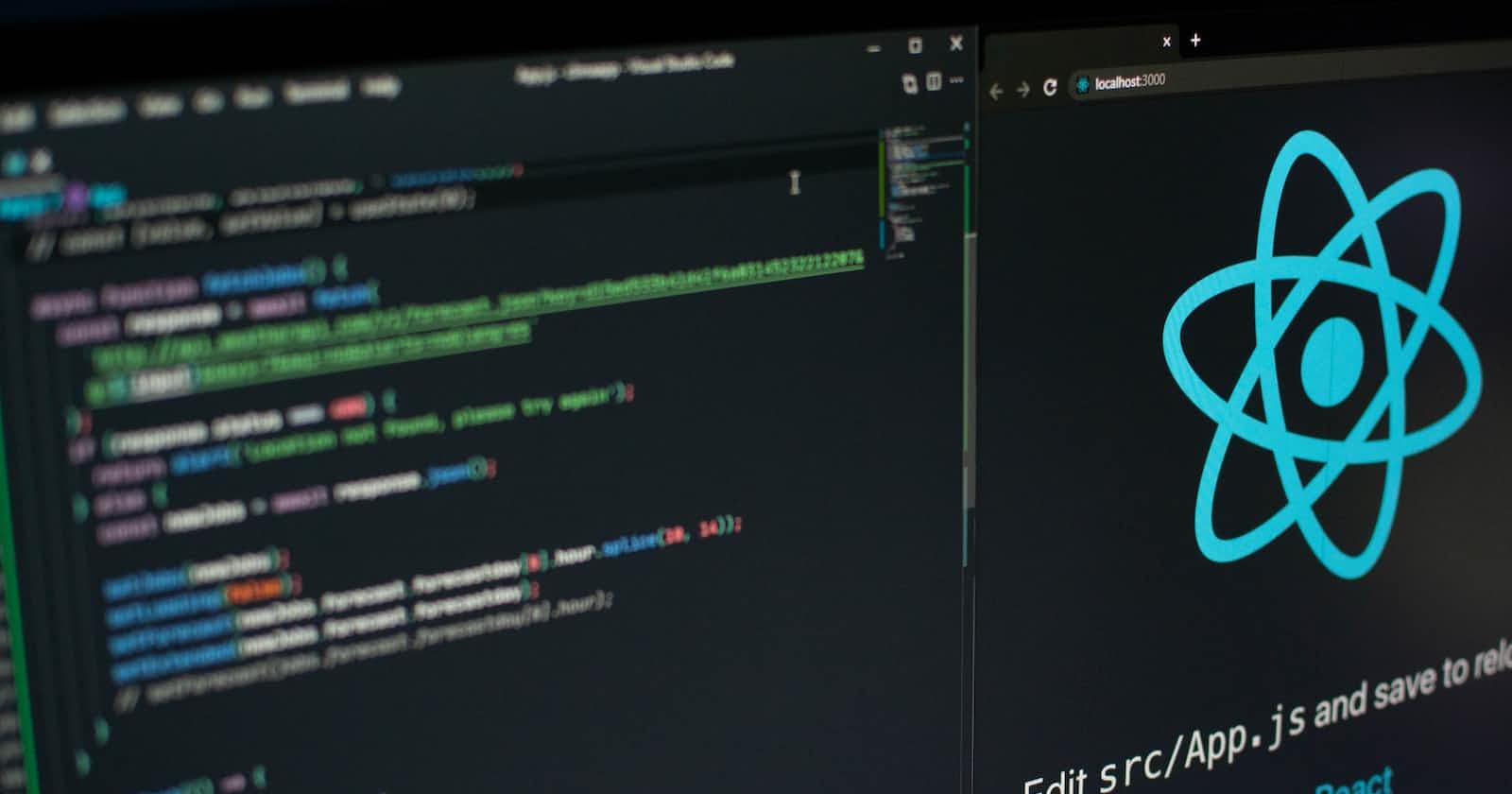If you're using ReactJS to build your website or web application, you'll want to ensure that it's optimized for Google's Core Web Vitals. Google's Core Web Vitals are a set of metrics that measure the performance of a web page. They include things like loading time, interactivity, and stability. Optimizing your ReactJS site for these metrics ensures that your site will perform well in search results and provide a better user experience.
- Use React.lazy and Suspense to lazy-load components.
- Use React memoization to memoize expensive calculations.
- Use React.Suspense to suspend rendering until critical resources have been loaded.
1. Use React.lazy and Suspense to lazy-load components
Lazy loading is a technique that allows you to load a component only when needed. This can improve the initial loading time of your website by avoiding unnecessary component loads. React provides a built-in way to lazy-load components using React.lazy and Suspense.
React.lazy allows you to load a component only when needed. It takes a function that returns a promise as an input and a lazy-loaded component version. The following example lazy-loads the MyComponent component:
const MyComponent = React.lazy(() => import('./MyComponent'));
Suspense lets you specify what should happen while a component is loaded, which can improve the user experience. The following example renders a loading indicator while the MyComponent component is being loaded:
const MyComponent = React.lazy(() => import('./MyComponent'));
function App() {
return (
<div>
<Suspense fallback={<div>Loading...</div>}>
<MyComponent />
</Suspense>
</div>
);
}
2. Use React memoization to memoize expensive calculations.
Memoization is a technique that allows you to cache the results of expensive calculations and reuse them when needed. This can improve the performance of your website by avoiding unnecessary calculations. React provides a built-in way to memoize calculations using the useMemo hook.
The following example shows how to use the useMemo hook to memoize anexpensive calculation:
function expensiveCalculation(n) {
// Expensive calculation here
}
function App() {
const n = useMemo(() => expensiveCalculation(10), []);
return <div>{n}</div>;
}
3. Use React.Suspense to suspend rendering until critical resources have been loaded
This can improve loading time and reduce the number of resources used by your website. React provides a built-in way tosuspend rendering using the Suspense component. The following example suspends rendering until the MyComponent component has been loaded:
const MyComponent = React.lazy(() => import('./MyComponent'));
function App() {
return (
<div>
<Suspense fallback={<div>Loading...</div>}>
<MyComponent />
</Suspense>
</div>
);
}
Conclusion
Following these optimization tips ensures that your ReactJS site is well-optimized for Google's Core Web Vitals. This will improve your site's performance in search results and provide a better user experience.